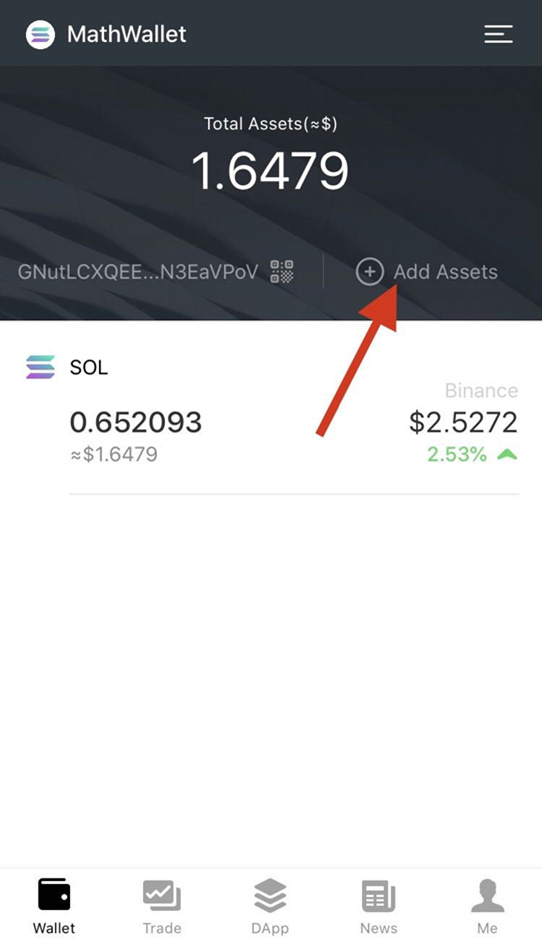If you are new to NFTs, setting up your Solana wallet is an important place to start. Your wallet will be your access point to all things NFT: it is where you exchange tokens, purchase NFTs, and store these assets.
Your wallet contains two key components:
- Your unique Solana address (public key) which you can share with others to receive funds and digital assets
- Your private key, which makes sure you are the only one who can access and transact with those funds and assets. Think of this as your password.
Software vs. Hardware
A wallet can be either hardware or software. Among Magic Eden users, a software wallet is a popular choice - it is an easy and free way to transfer and store your funds and assets. These wallets are typically available as a browser extension and/or phone app, which you can easily connect to Magic Eden.
For those interested in an increased level of security, a hardware wallet is a great option. Your private keys will be stored in a physical device and you will need an additional password to access the funds and assets stored there.
Choosing your Wallet
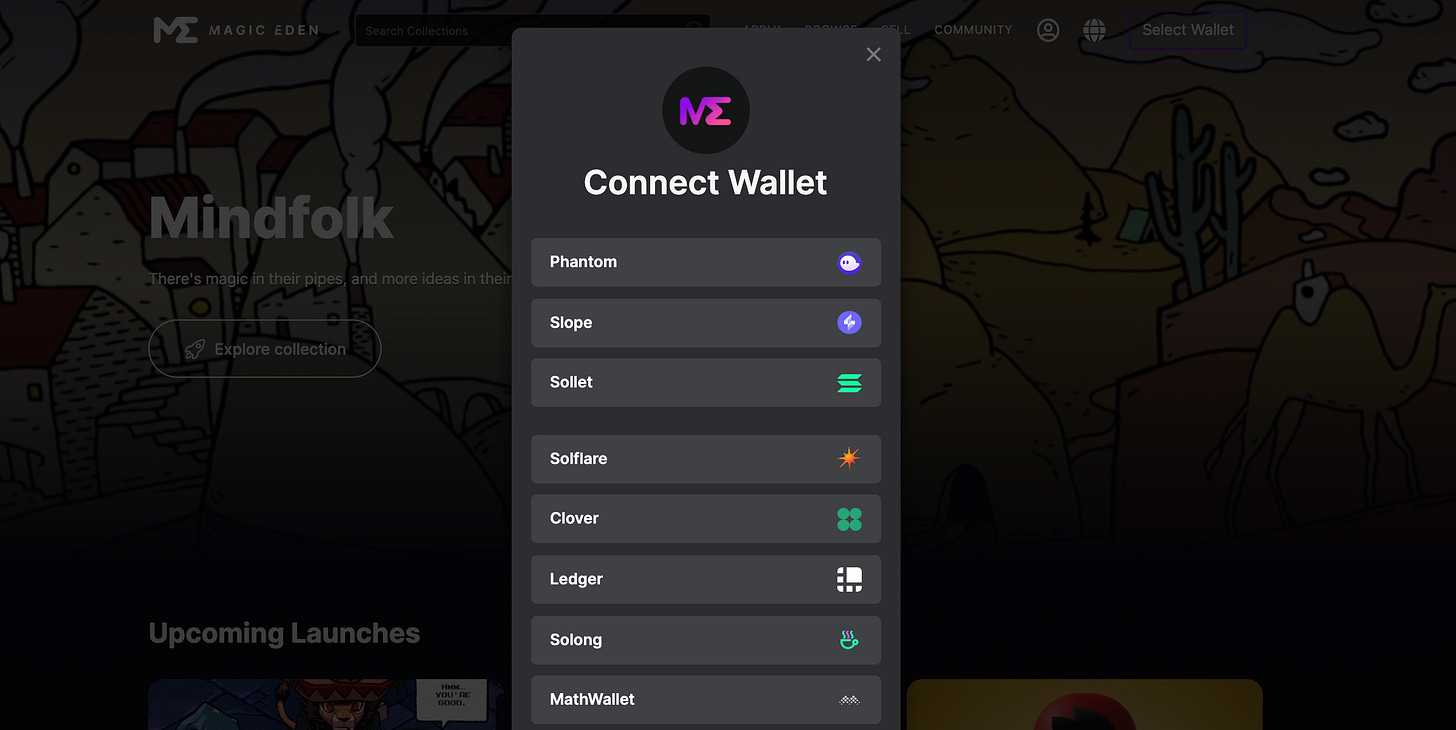
When connecting to a wallet for the first time, you will notice that Magic Eden connects to several different Solana wallets - Phantom, Slope, Sollet, Solflare, Clover, Ledger, Solong, and MathWallet.
Let’s explore which of these wallets is right for you:
Phantom
Phantom is an easy-to-add browser extension with an intuitive user interface. It’s currently supported by all major browsers (Chrome, Firefox, Microsoft Edge, Brave). Phantom is currently only available as a browser extension, with the mobile app still in development.
Phantom is a non-custodial wallet, meaning your private keys are stored on your device so that only you have access to the wallet’s contents. It supports linking to a hardware wallet, for those interested in having both.
Phantom is one of the most popular wallets available in the Solana ecosystem right now, with a wide range of functionalities and users at every expertise level. It connects to nearly every Solana dApp and is a great option for those new to MagicEden!
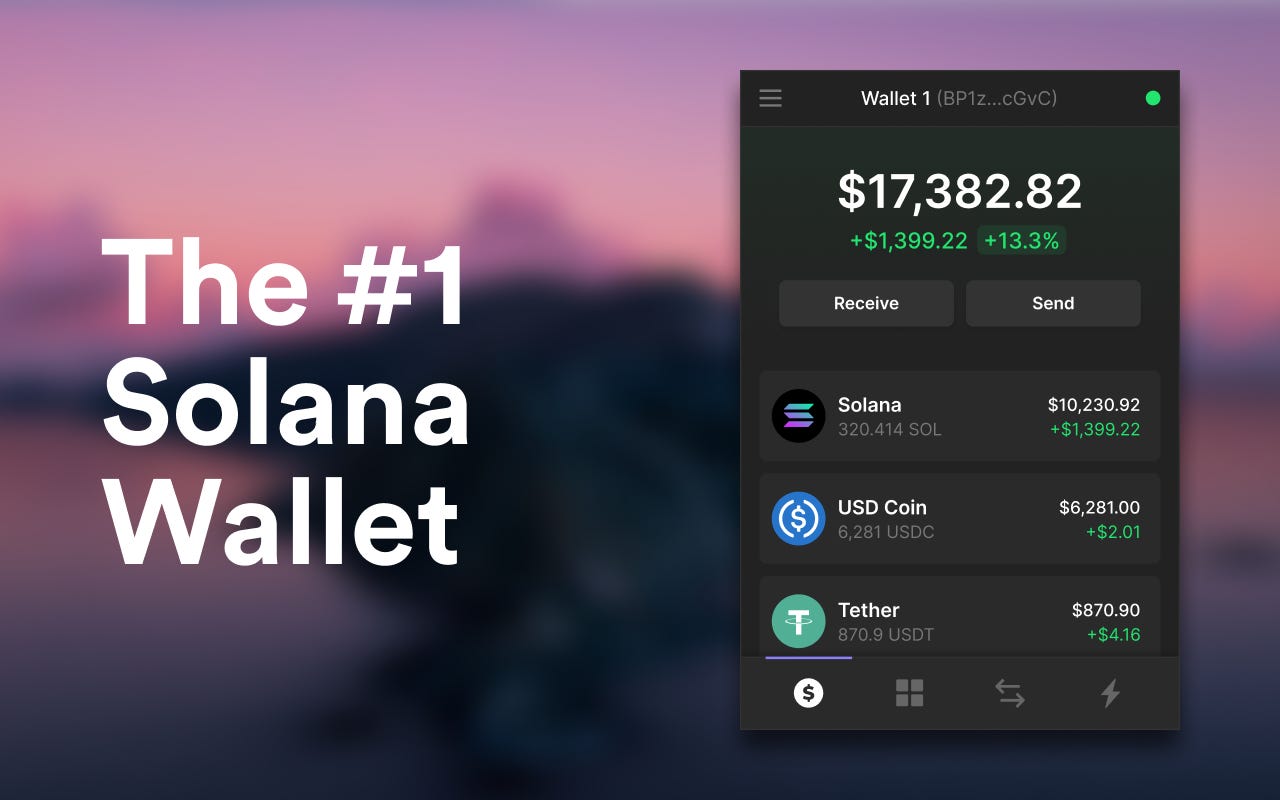
Slope
Slope is a cross-platform non-custodial mobile Solana wallet. Slope, unlike Phantom, offers both a mobile application and a browser extension. Slope also uniquely supports both Solana and Ethereum assets, and allows users to import existing Ethereum addresses directly into Slope wallet.
Slope is a great option for those who prefer a mobile experience. Magic Eden is on Solana but if you also interact with Ethereum-based applications and exchanges, Slope is a great all-in-one option!
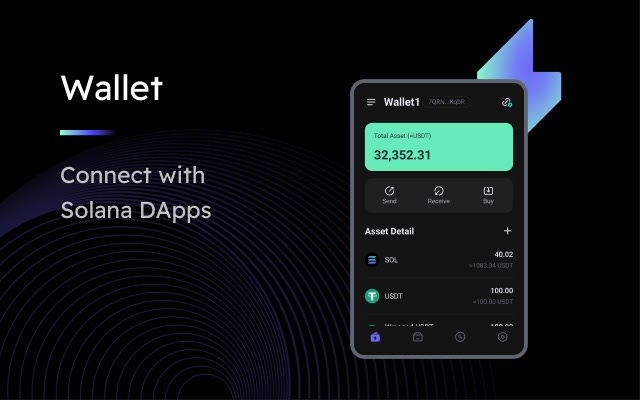
Sollet
Sollet, unlike the other wallets on this list, is a totally open-sourced wallet. It is designed for advanced Solana users and developers, and provides some useful developer functionalities. However, it offers less support and a less optimized user interface. In fact, when navigating to Sollet’s website, you will see a pop-up directing you to Phantom or Solflare for better user support and functionality. Sollet offers both a web app and browser extension.
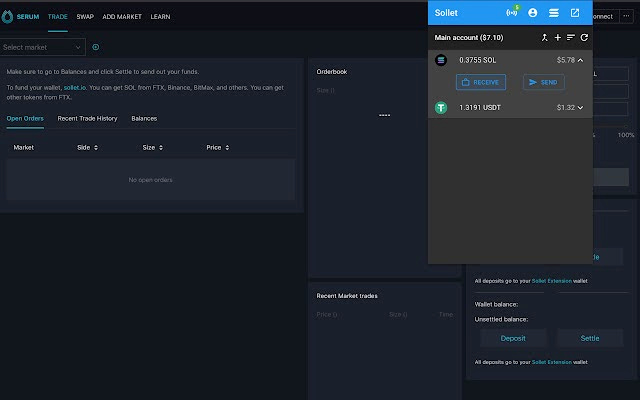
Solflare
Solflare is a cross-platform non-custodial wallet for Solana users - it is available in mobile and browser. It’s a popular alternative to Phantom with similar functionalities such as staking and hardware wallet support. It’s a good option for those interested in hardware integration and mobile functionality.
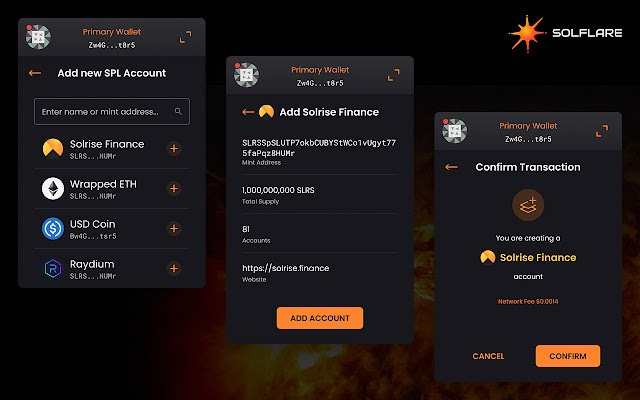
Clover
Clover is a DeFi-focused cross-platform wallet, with support for Solana along with 8+ additional chains. Clover includes NFT support, gas-saving transfer functionalities for EVM based assets, and a DeFi app store. This wallet is a great option for the crypto-savvy, multi-chain user with an interest in DeFi applications as well as NFTs. Clover is available as a browser extension, mobile app, and web app.
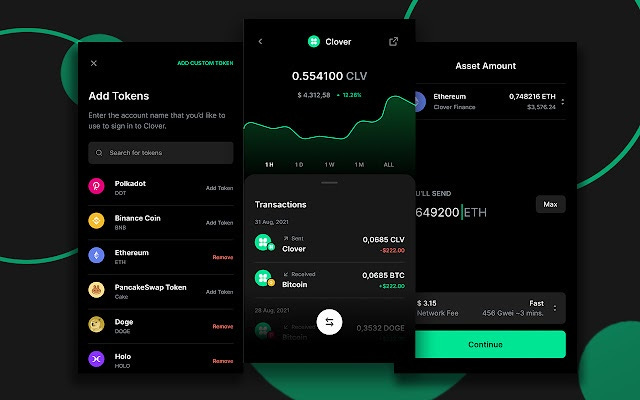
Ledger
Ledger is a hardware wallet for crypto asset storage and exchange. It comes in two different models, the Nano S and the Nano X, costing $60 and $120 respectively. It integrates easily with software wallets such as Phantom and Solflare. It provides storage for a variety of assets (SOL, ETH, BTC, etc.) and is a great option for those interested in a more secure wallet option.
Hardware wallets can be confusing for beginners, so you may wish to opt for a software wallet instead. For those actively trading with a substantial number of assets, however, this hardware wallet is a great option for increased asset security.
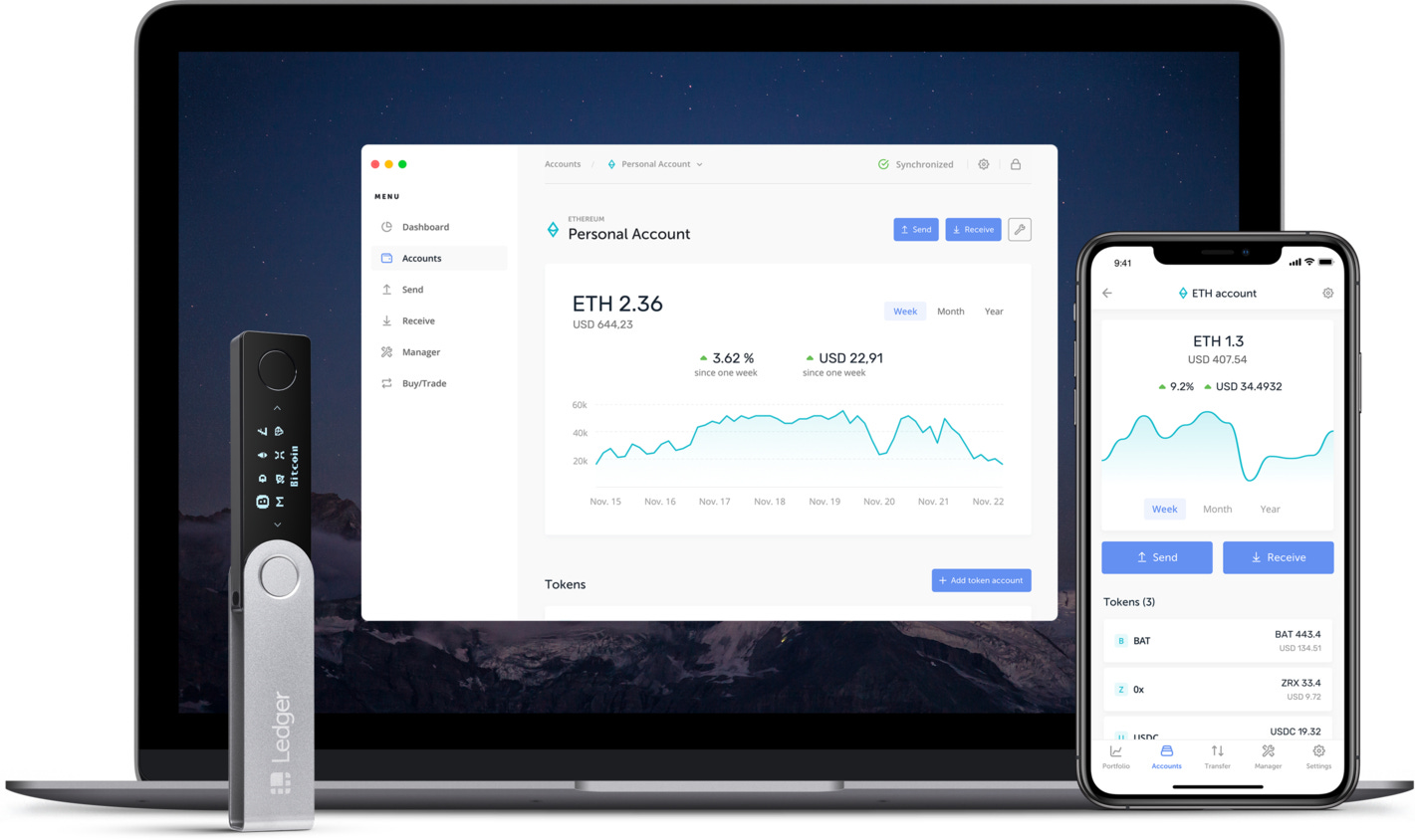
Solong
Solong is currently offered only as a browser extension. Solong offers a clean interface for users to interact with Solana dApps and assets. Solong also includes the in-app ability to mint new SPL tokens.
Solong is not nearly as popular as wallets such as Phantom and Solflare, and isn’t updated quite as often.
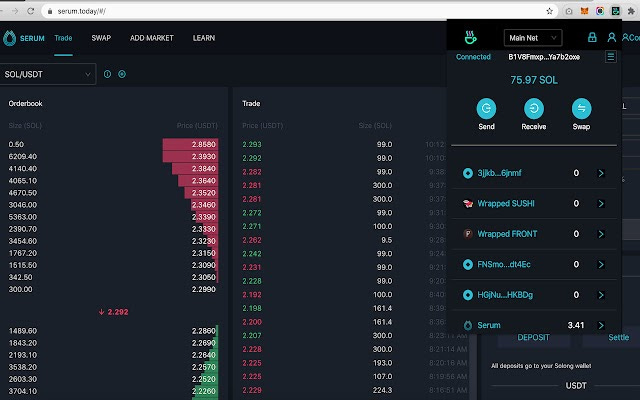
MathWallet
MathWallet is a multi-platform wallet offering both mobile and browser. It also supports connection to hardware wallets. It is a versatile wallet offering support for over 86 public chains. MathWallet has their own dApp store, native token, and staking and swapping capabilities.
MathWallet is not as well known as some of the others on the list, but can be a great option for those involved in a variety of crypto projects due to its multi-chain support.